
Tons of stuff to raffle!
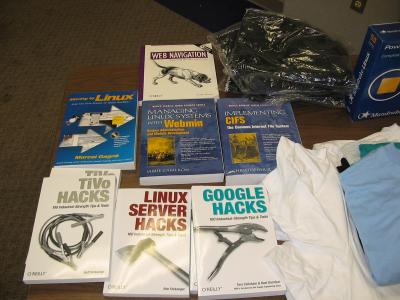
Books from O'Reilly and Pearson Education. T-shirts from IBM.

T-shirts from Nerdbooks.com, O'Reilly and Associates, and others.
Copies of Mandrake, SuSE and Xandros Linux distros.
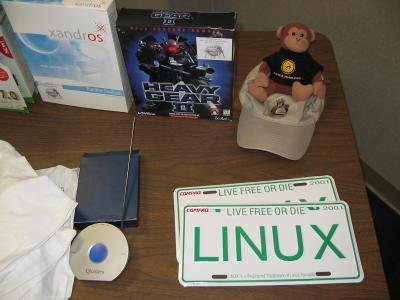
Heavy Gear II, a Ximian Monkey, an Oracle cap, a radio, and some
LINUX license plates.
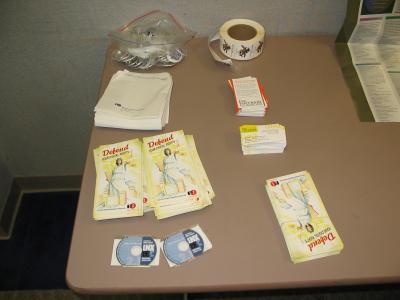
Lots of give-aways, too. Stuff from EFF and FSF.
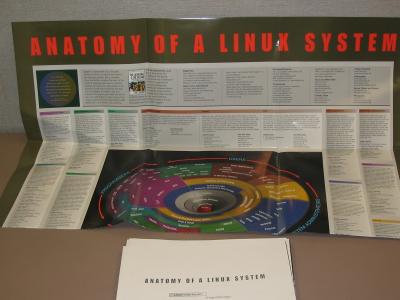
Cool "Anatomy of a Linux System" posters from O'Reilly.

Tons of free discs: Oracle software, Knoppix, OpenOffice,
Parasoft, and more. Oracle signs for cars.

Even MORE free stuff!
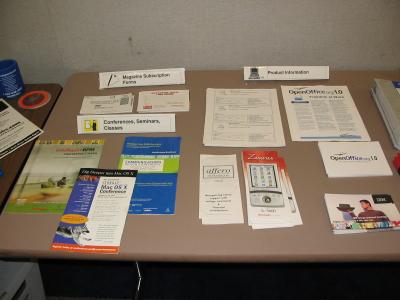
And the normal info and pamphlets...
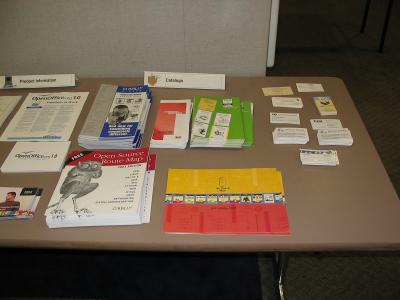
Including tons of catalogs.

A gigantic collection of Linux Journal magazines, previously
donated to LUGOD by Steve Wormley.
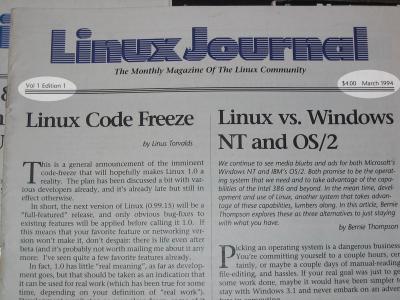
Including the first issue, from March 1994!!!

Ryan brought two TiVos. Here they are, with the cases removed.

More open TiVos.

Ryan's PC's case has a glass side.
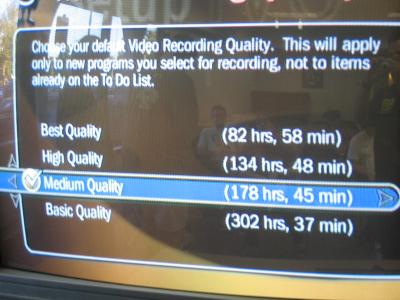
With the hard drive upgrades he's done, Ryan's TiVo has a maximum
capacity of over 300 hours! (Nearly 2 weeks, solid!)

Christine Scobee baked these cute TiVo cupcakes!
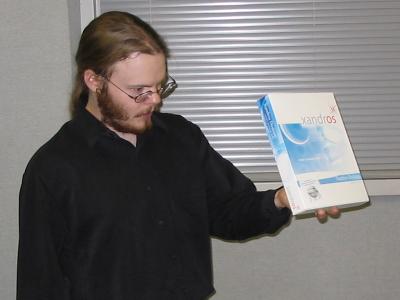
Mike Simons begins the raffle.

Mike showing off more raffle items.

The crowd gets ready.

More crowd.

Emily Stumpf, who seems to win every time, waits patiently.

Mike showing off books.

Winners! Hans Uhlig, Michael Wenk (leaving) and Paul Telford.

More winners! Jeff DeFay, on the right.

More winners! Dave Nelson, Hugh and Mark.

More winners! Emily Stumf (in the back) and Marianne Wagge
(foreground).

More winners! Brian Lavendar (foreground) and Zach Johnson
(background).

More winners! Dmitriy Ivanov (right).

Ryan Castelluci begins his talk.
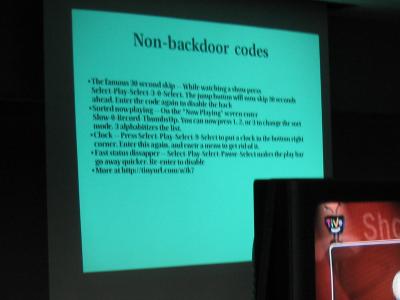
He went over some simply tricks that takes no hardware hacking.

Search for "3 0 BC" to open backdoor hacks.
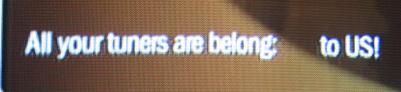
"All your tuners are belong: to US!"

A hack to show TiVo logs.
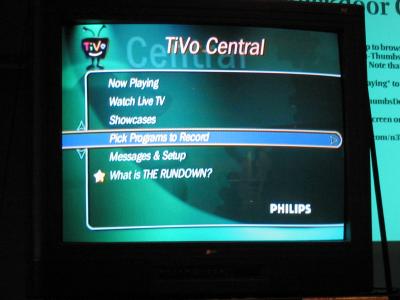
Useless italic-font hack.

Ryan begins showing the inside of his hardware.

Doug Barbieri videos the innards of the TiVos, while Ryan points
out the various parts.

Ryan discusses how to open a TiVo.
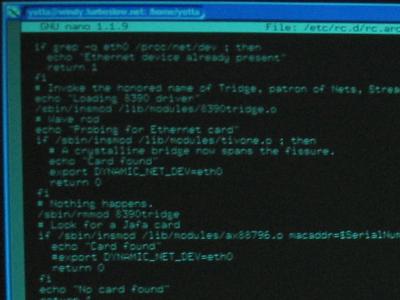
Inside a TiVo init.d script.

Processes running on the TiVo (via the "ps" command).

Ryan's PC has a collection of fan controls, and a cool LCD display.

Preparing to mount a TiVo hard drive in the PC.

Inserting the TiVo HD inside the PC.

People wait for Ryan to get the IDE cable connected right.
:^)

Ryan's PC, running a Linux-based bootable CD that works with TiVo
drives.
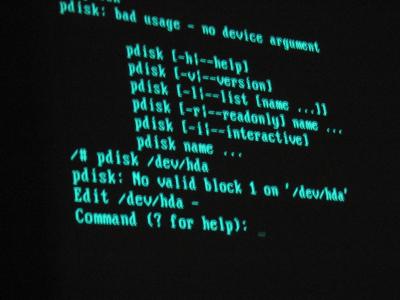
Hacking the paritions on a TiVo hard drive.
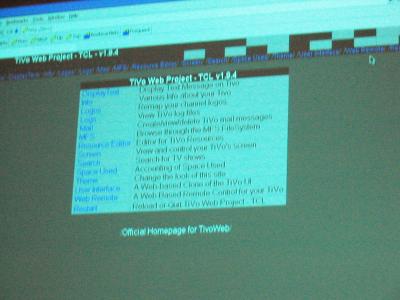
The TiVo Web software.

TiVo Web includes a clickable, on-screen remote control.
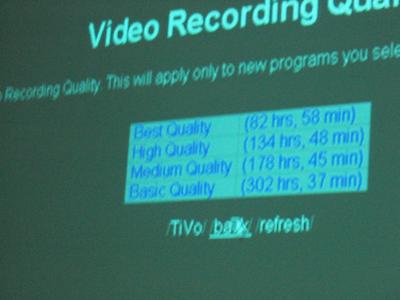
What you see on TiVo Web...

...you see on the TiVo itself!
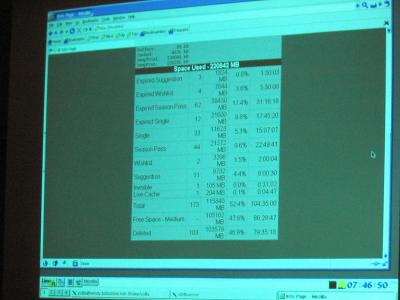
More info via TiVo Web.
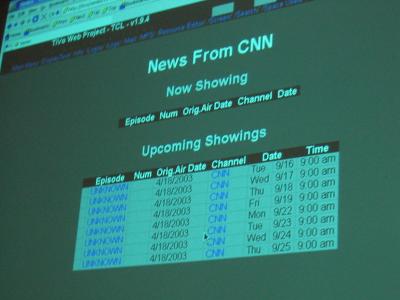
Controlling recordings with TiVo Web.

Updating channel icons with TiVo Web.

Using a Tcl script to display text on your TiVo.
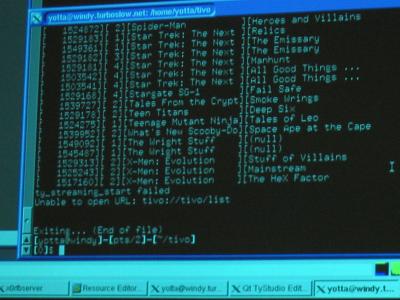
Seeing what's on the TiVo over a network.
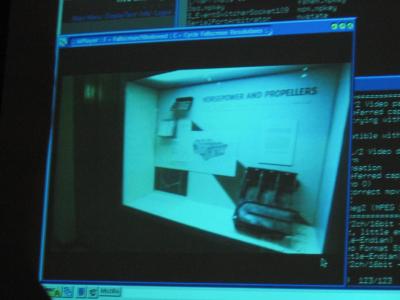
Watching a TiVo recording using 'mplayer-tivo' on a PC.

Watching a TiVo recording over AAlib!

Finally, during a reboot, Ryan showed off a replaced boot-up
image: Tux the penguin!